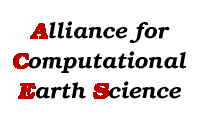|
About & News Getting Started Sites itrda.acesgrid.org geo.acesgrid.org cs.acesgrid.org ao.acesgrid.org HyperWall Main HyperWall Use HyperWall Hardware HyperWall Software HyperWall Debugging Available software Status People FAQ Mailing Lists Quick Links Contact Us Sponsors Search |
Basic setupThe hyperwall consists of a matrix of LCD panels. Images are displayed on the LCD panels by a set of rendering machines. A single controller machine is used to steer all or some subset of the rendering machines. All the machines run X Windows on top of Linux. Two main pieces of software are used. One is a program to compute or display images on each of the rendering machines the other is a program to direct mouse and keyboard events from the controller machine to some or all of the rendering machines. This allows the rendering machines to be controlled in blocks from a single keyboard. Additional small helper script programs are also used. These automate the steps involved in using the hyperwall such as staring up a program to display an image of each of the rendering machines. The hyperwall can be used to display and pan and zoom around a single very large image spread over the entire wall of displays. This allows images that are many thousamds of pixels across to be viewed at their native level of detail. However, the hyperwall system also allows sets of related images to be viewed simultaneously. This allows the visual identification of correlations between different images. |