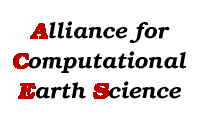|
About & News Getting Started Sites Available software Application software Libraries and tools netCDF / NCO ESMF matlab Scientific Python Status People FAQ Mailing Lists Quick Links Contact Us Sponsors Search |
|
MatLAB MatLAB can be used interactively on the compute nodes with just three quick commands:
$ qsub -I -l nodes=1
$ module add matlab
$ matlab
Running MatLAB interactively on a reserved compute node with graphical (that is, X11 windows output) is a two-stage process that requires two separate terminal sessions:
Two versions are available:
And there are currently some restrictions:
|