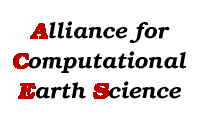|
Environment customization
After logging in to the ACES system you may need to customize your environment settings to control what software your account makes use of. For example you may wish to select a particular compiler, MPI and interconnect option for building applications or you may wish to select a specific revision of Matlab. This is typically done by modifying the start-up scripts for your account and/or editing your queue system scripts.
Modules
The module command has been installed on ACES to assist with this customization. It provides a shorthand way to configure your account to use specific software. Some examples are given below.
Using modules
- To set your shell to use the default Intel compilers with the ethernet communication based MPICH implementation of MPI use the command.
$ module load mpich/intel
This will change your account settings so that the mpi commands such as mpif77, mpif90, mpicc, mpiCC, mpirun resolve to use the Intel compilers and the ethernet build of MPICH.
- To set your shell to use the default Intel compilers with the GM communication based MPICH (for use with Myrinet switches) implementation of MPI use the command.
$ module load mpich-gg/intel
This will change your account settings so that the mpi commands such as mpif77, mpif90, mpicc, mpiCC, mpirun resolve to use the Intel compilers and the GM build of MPICH.
- To list available module definitions
$ module avail
This will produce a list of all the available modules that are setup on the system e.g.
-------------- /usr/local/pkg/modules/modules-3.1.6/modulefiles ---------------------------
adaptor/10.2/intel man mpich-vmi/intel
atlas/3.7.8/gcc/3.3.3(default) matlab/6r13 mplite/2.7/gnu
cscope matlab/7r14(default) mplite/2.7/intel
dot maui/3.2.6p9(default) mplite/2.7/pgi
g95/18Oct2004 module-cvs nco/2.9.9(default)
gm/2.0.14(default) module-info ncview/1.92e(default)
gnu/3.3.3(default) modules null
icc/8.1.021(default) mpich/gnu(default) pgi/5.2(default)
ifc/8.1.018(default) mpich/intel python-ext
intel/8.1(default) mpich/pgi rsh
lam/7.1.1/gnu mpich-gm/gnu(default) torque/1.0.1p6(default)
lam/7.1.1/intel mpich-gm/intel torque-additions/1.0(default)
lam/7.1.1/pgi mpich-gm/pgi use.own
lam/gnu(default) mpich-vmi/1.2.5/gnu vmi/2.0
lam/intel mpich-vmi/1.2.5/intel
lam/pgi mpich-vmi/gnu(default)
- To list the settings the pgi module provides
$ module --long display pgi
This command shows what actions the pgi module invokes
setenv PGI /usr/local/pkg/pgi/pgi-5.2
prepend-path PATH /usr/local/pkg/pgi/pgi-5.2/linux86/5.2/bin
prepend-path MANPATH /usr/local/pkg/pgi/pgi-5.2/linux86/5.2/man
setenv CC pgcc
setenv CFLAGS "-L/usr/local/pkg/pgi/pgi-5.2/lib \
-I/usr/local/pkg/pgi/pgi-5.2/include"
setenv CXX pgCC
setenv CXXFLAGS "-L/usr/local/pkg/pgi/pgi-5.2/lib \
-I/usr/local/pkg/pgi/pgi-5.2/include"
setenv FC pgf77
setenv FFLAGS "-L/usr/local/pkg/pgi/pgi-5.2/lib \
-I/usr/local/pkg/pgi/pgi-5.2/include"
setenv F90 pgf90
setenv F90LAGS "-L/usr/local/pkg/pgi/pgi-5.2/lib \
-I/usr/local/pkg/pgi/pgi-5.2/include"
Useful modules
The following table lists some widely used modules that are defined in ACES.
| Module name |
Software provided by module |
| mpich |
Default version of MPICH (mpirun, mpicc, mpif77, mpif90 etc..) with
- ethernet communications
- default versions of GNU compilers (g++, gcc, g77 etc...).
|
| mpich/intel |
Default version of MPICH (mpirun, mpicc, mpif77, mpif90 etc..) with
- ethernet communications
- default versions of Intel compilers (ifort, icc etc...).
|
| mpich/pgi |
Default version of MPICH (mpirun, mpicc, mpif77, mpif90 etc..) with
- ethernet communications
- default versions of PGI compilers (pgf90, pgf77, pgcc etc...).
|
| mpich-gm |
Default version of MPICH-GM (mpirun, mpicc, mpif77, mpif90 etc...) with
- Myrinet communications
- and default versions of GNU compilers (gcc, g++, g77 etc...).
|
| mpich-gm/intel |
Default version of MPICH-GM (mpirun, mpicc, mpif77, mpif90 etc...) with
- Myrinet communications
- and default versions of Intel compilers (ifort, icc etc...).
|
| mpich-gm/pgi |
Default version of MPICH-GM (mpirun, mpicc, mpif77, mpif90 etc...) with
- Myrinet communications
- and default versions of PGI compilers (pgf77, pgf90, pgcc etc...).
|
| gnu |
Default versions of GNU compilers with:
- gcc, g++, g77, etc...
- NetCDF v3.6.0beta
|
| intel |
Default versions of Intel compilers with:
- ifort, icc, etc...
- NetCDF v3.6.0beta
|
| pgi |
Default versions of PGI compilers with:
- pgf77, pf90, pgcc, etc...
- NetCDF v3.6.0beta
|
| matlab |
Default versions of Matlab (currently Version 7 R14). |
| matlab/6r13 |
Version 6 Release 13 of Matlab. |
| nco |
netCDF operators |
|